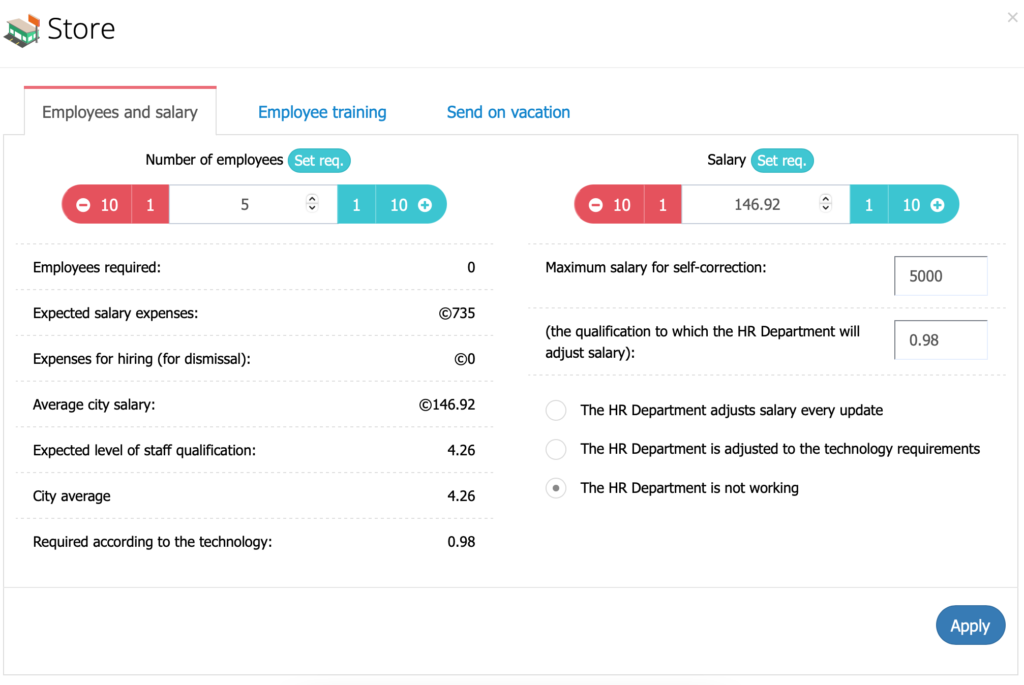Follow just four easy steps to get started with business simulations.
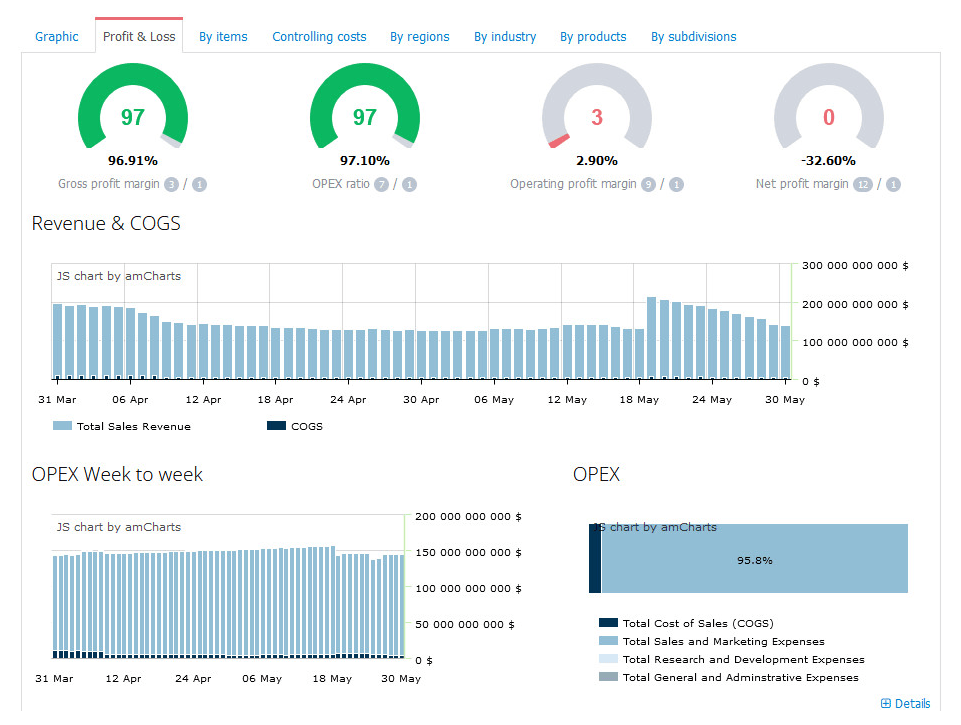
Before diving in, just give your participants a heads-up by sharing the introduction video and the registration link.
Once they follow the link, they can easily register, form teams, and seamlessly access the simulation. Our user-friendly design and participant tutorials will have them confidently using the simulation in a flash.
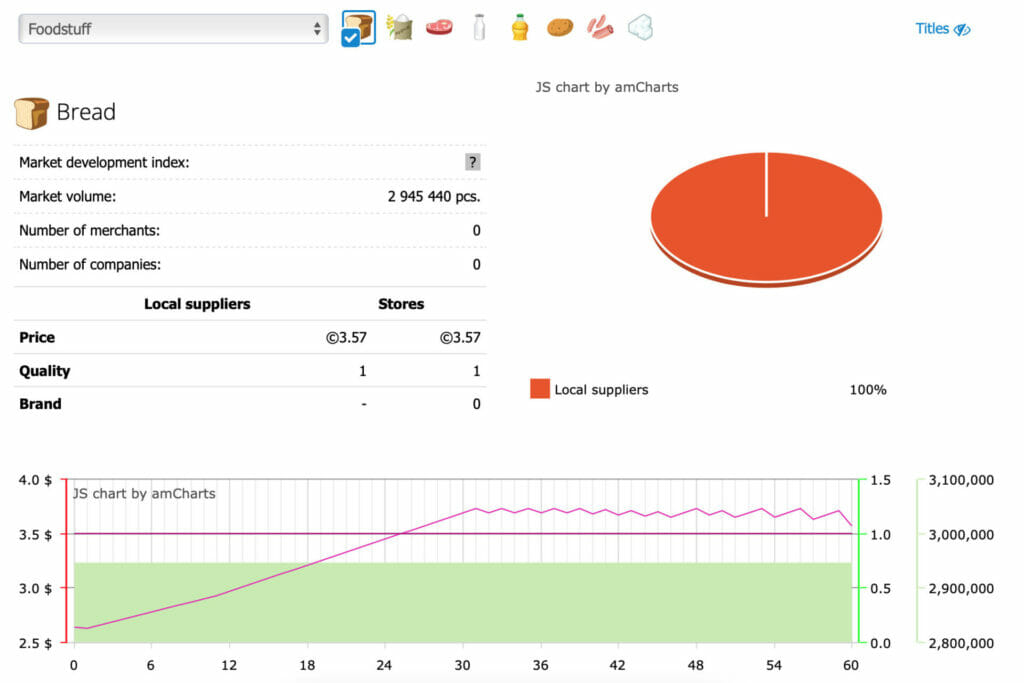
The simulation moves forward with the click of a button, or automatically if you’ve set up a schedule. You can leave the students to work on their own, or you can answer questions, facilitate discussions, and help connect the students’ experiences with theory and the real world.
Instructors get several tools to help you add to the students learning experience, like the “attention” button that freezes all the students’ screens – a super effective way to get your students complete attention.
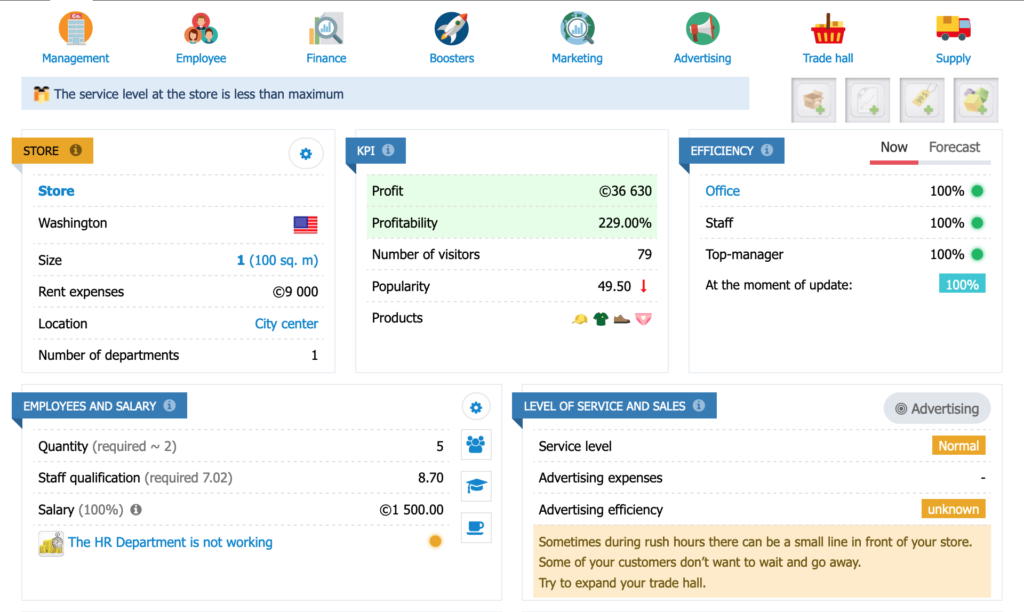
Much of the learning happens after the simulation has ended. After finishing, students should reflect on what decisions they made, why they made them, and what they would have done differently.
Through a lecture, group discussions or on their own, they should make sense of their new experiences – there are many lessons to be learned!